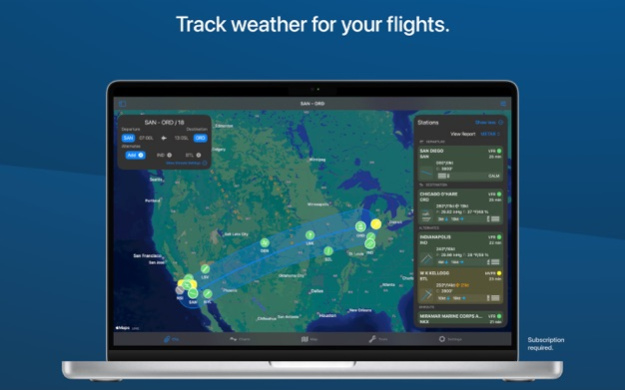Version History
Here you can find the changelog of StationWeather - METAR and TAF since it was posted on our website on 2016-09-30.
The latest version is 10.0.11 and it was updated on soft112.com on 22 April, 2024.
See below the changes in each version:
version 10.0.11
posted on 2024-04-18
Apr 18, 2024
Version 10.0.11
- several enhancements and bugfixes
version 10.0.7
posted on 2024-03-31
Mar 31, 2024
Version 10.0.7
- several enhancements and bugfixes
version 10.0.6
posted on 2024-03-25
Mar 25, 2024
Version 10.0.6
- several enhancements and bugfixes
version 9.4.15
posted on 2024-02-15
Feb 15, 2024
Version 9.4.15
- several enhancements and bugfixes
version 9.4.14
posted on 2024-01-18
Jan 18, 2024
Version 9.4.14
- several enhancements and bugfixes
version 9.4.10
posted on 2024-01-09
Jan 9, 2024
Version 9.4.10
- several enhancements and bugfixes
version 9.4.9
posted on 2024-01-05
Jan 5, 2024
Version 9.4.9
- several enhancements and bugfixes
version 9.4.6
posted on 2023-12-23
Dec 23, 2023
Version 9.4.6
- several enhancements and bugfixes
version 9.4.5
posted on 2023-12-12
Dec 12, 2023
Version 9.4.5
- several enhancements and bugfixes
version 9.4.4
posted on 2023-11-28
Nov 28, 2023
Version 9.4.4
Bugfixes and improvements
version 9.4.3
posted on 2023-11-21
Nov 21, 2023
Version 9.4.3
Bugfixes and improvements
version 9.4.2
posted on 2023-11-14
Nov 14, 2023
Version 9.4.2
Bugfixes and improvements
version 9.4
posted on 2023-11-03
Nov 3, 2023
Version 9.4
StationWeather is now available in French and German.
version 9.3.3
posted on 2023-10-22
Oct 22, 2023
Version 9.3.3
- several enhancements and bugfixes
version 9.3.1
posted on 2023-10-05
Oct 5, 2023
Version 9.3.1
- several enhancements and bugfixes
version 9.3
posted on 2023-09-25
Sep 25, 2023
Version 9.3
This update provides compatibility with macOS 14.
version 9.2.8
posted on 2023-08-15
Aug 15, 2023
Version 9.2.8
- several enhancements and bugfixes
version 9.2.7
posted on 2023-08-01
Aug 1, 2023
Version 9.2.7
- several enhancements and bugfixes
version 9.2.5
posted on 2023-07-08
Jul 8, 2023
Version 9.2.5
- several enhancements and bugfixes
version 9.2.4
posted on 2023-06-16
Jun 16, 2023
Version 9.2.4
- several enhancements and bugfixes
version 9.2.3
posted on 2023-06-02
Jun 2, 2023
Version 9.2.3
- several enhancements and bugfixes
version 9.2.1
posted on 2023-05-14
May 14, 2023
Version 9.2.1
- several enhancements and bugfixes
version 9.2
posted on 2023-05-01
May 1, 2023
Version 9.2
- several enhancements and bugfixes
version 9.1.7
posted on 2023-04-16
Apr 16, 2023
Version 9.1.7
- several enhancements and bugfixes
version 9.1.6
posted on 2023-04-02
Apr 2, 2023
Version 9.1.6
- several enhancements and bugfixes
version 8.5.4
posted on 2022-08-05
Aug 5, 2022 Version 8.5.4
- bugfixes and enhancements
version 8.4
posted on 2022-05-20
May 20, 2022 Version 8.4
Completely redesigned Clip View with more insights and a decluttered interface.
version 8.3.1
posted on 2022-04-23
Apr 23, 2022 Version 8.3.1
- minor fixes related to the last release
version 8.3
posted on 2022-04-13
Apr 13, 2022 Version 8.3
- The new Around Me clip automatically updates with nearby stations, so you'll always see the latest weather for your area. What's more, you can enable filters so you'll only see those stations that match your defined criteria. And as a Pro subscriber, you can even use Around Me on your Apple Watch.
version 8.2.4
posted on 2022-03-28
Mar 28, 2022 Version 8.2.4
- minor fixes
version 8.2.3
posted on 2022-03-15
Mar 15, 2022 Version 8.2.3
- fixed an issue with widgets not showing any information
- Brought back context menu features on Apple Watch that were inaccessible with the latest watchOS.
- Reworked many features in the background for upcoming updates.
version 8.1.10
posted on 2022-02-13
Feb 13, 2022 Version 8.1.10
Enhanced filter: You can now set absolute wind and crosswind limits when looking up stations on the map, or via 'Add Station'.
version 8.1.9
posted on 2022-01-29
Jan 29, 2022 Version 8.1.9
- Added more units for viewing weather reports
- Enhancements on the Map section
version 8.1.8
posted on 2022-01-14
Jan 14, 2022 Version 8.1.8
- Check out the new filter and enhanced insights when adding stations. And you can now add multiple stations at once.
- Slightly redesigned buttons on your Clip list; most features are now compiled in a menu on the top right corner.
- Known AWOS/ASOS phone numbers are now shown on the ATIS page.
version 8.1.7
posted on 2022-01-13
Jan 13, 2022 Version 8.1.7
- Check out the new filter and enhanced insights when adding stations. And you can now add multiple stations at once.
- Slightly redesigned buttons on your Clip list; most features are now compiled in a menu on the top right corner.
- Known AWOS/ASOS phone numbers are now shown on the ATIS page.
version 8.1.5
posted on 2021-12-15
Dec 15, 2021 Version 8.1.5
- minor improvements
version 8.1.4
posted on 2021-12-01
Dec 1, 2021 Version 8.1.4
- minor improvements
version 8.1.3
posted on 2021-11-18
Nov 18, 2021 Version 8.1.3
- Look up stations on the map with the redesigned Station Search tool
version 8.1.2
posted on 2021-10-29
Oct 29, 2021 Version 8.1.2
- fixed an issue with StationWeather on Apple Watch.
version 8.1.1
posted on 2021-10-18
Oct 18, 2021 Version 8.1.1
- Fixed an issue with the new widgets
version 8.1
posted on 2021-10-06
Oct 6, 2021 Version 8.1
v8.1
- Visualize Notams on a Map
- several fixes related to previous release
v8.0
- Redesigned Widgets, including the all new XL widget on iPad for an even quicker look at current weather conditions.
- All new weather radar with worldwide coverage.
version 8.0
posted on 2021-09-20
Sep 20, 2021 Version 8.0
- Redesigned Widgets, including the all new XL widget on iPad for an even quicker look at current weather conditions.
- All new weather radar with worldwide coverage.
version 7.5.5
posted on 2021-08-19
Aug 19, 2021 Version 7.5.5
- Convert decimals to minutes and vice versa with the new time conversion tool
- Added user selectable units in QFE/QNH converter
version 7.5.4
posted on 2021-08-03
Aug 3, 2021 Version 7.5.4
- minor enhancements
version 7.5.3
posted on 2021-07-22
Jul 22, 2021 Version 7.5.3
- Added Raw weather to your Apple Watch
- Added an option in tools section to convert USG and liters
version 7.5.2
posted on 2021-04-15
Apr 15, 2021 Version 7.5.2
- minor bug fixes
version 7.5.1
posted on 2021-02-08
Feb 8, 2021 Version 7.5.1
- bugfixes related to the previous release
version 7.5
posted on 2021-02-03
Feb 3, 2021 Version 7.5
- added MPS as option for wind speed in settings
- added an option to add stations on top or at the end of your clip
- correctly parsing INTER on Australian TAFs
- fixed vertical visibility when reported
version 7.4.3
posted on 2020-12-07
Dec 7, 2020 Version 7.4.3
- minor fixes
version 7.4.2
posted on 2020-12-02
Dec 2, 2020 Version 7.4.2
- minor updates and fixes
version 7.4.1
posted on 2020-11-18
Nov 18, 2020 Version 7.4.1
- bugfixes
version 7.3
posted on 2020-10-26
Oct 26, 2020 Version 7.3
- Introducing an indication of current spread (Delta between temperature and dew point) for a better understanding of the likeliness of weather phenomena.
- On your Apple Watch, you can finally choose a Clip that's used for your watch face complications. Now you'll always see the closest station on that clip on your watch face.
version 7.2.1
posted on 2020-09-26
Sep 26, 2020 Version 7.2.1
Fixed a bug that would prevent to update the Clips on your Apple Watch app.
version 7.2
posted on 2020-09-18
Sep 18, 2020 Version 7.2
- Fully customizable flight rules
- compatible with iOS 14
version 7.1.4
posted on 2020-09-12
Sep 12, 2020 Version 7.1.4
- bugfixes and enhancements
version 7.1.3
posted on 2020-09-07
Sep 7, 2020 Version 7.1.3
- Added a new Clip Manager
- Bugfixes
version 7.1.2
posted on 2020-08-29
Aug 29, 2020 Version 7.1.2
- enhancements and bugfixes
version 7.1.1
posted on 2020-08-22
Aug 22, 2020 Version 7.1.1
- added an option to automatically toggle between a METAR and its trends like a TEMPO
- several enhancements and fixes
version 7.1
posted on 2020-08-05
Aug 5, 2020 Version 7.1
- D-ATIS support for currently ~80 US airports
- New Tab Bar when viewing station details for better navigation through pages
version 7.0.2
posted on 2020-07-24
24 Jul 2020 Version 7.0.2
Brand new NOTAMs with filtering, searching and sorting capabilities. You can even customize filters to the last detail to view just the type of NOTAMs you're looking for.
version 7.0.2
posted on 2020-07-24
Jul 24, 2020 Version 7.0.2
Brand new NOTAMs with filtering, searching and sorting capabilities. You can even customize filters to the last detail to view just the type of NOTAMs you're looking for.
version 6.7.2
posted on 2020-05-25
May 25, 2020 Version 6.7.2
- bugfixes
version 6.7.1
posted on 2020-05-08
May 8, 2020 Version 6.7.1
Bugfixes related to the last release
version 6.7
posted on 2020-05-04
May 4, 2020 Version 6.7
- Brought back FIR NOTAMs
- Added option to adjust the order of station pages via Settings -> Appearance
version 6.6
posted on 2020-04-16
16 Apr 2020 Version 6.6
- Clip View rewritten from scratch
- Customize Flight Conditions for single stations via the new Context Menu (long-press on a station)
- You can now add custom notes to all your stations
- Added Unit Conversion Tools
- Station Info moved in line with station details
version 6.6
posted on 2020-04-16
Apr 16, 2020 Version 6.6
- Clip View rewritten from scratch
- Customize Flight Conditions for single stations via the new Context Menu (long-press on a station)
- You can now add custom notes to all your stations
- Added Unit Conversion Tools
- Station Info moved in line with station details
version 6.5
posted on 2020-03-26
Mar 26, 2020 Version 6.5
- added a new Tools section with some very useful new features
version 6.4.4
posted on 2020-02-27
Feb 27, 2020 Version 6.4.4
This update contains bugfixes and improvements.
version 3.1.1
posted on 2014-07-06
version 7.4.3
posted on 1970-01-01
2020年12月7日 Version 7.4.3
- minor fixes
version 7.2.1
posted on 1970-01-01
2020年9月26日 Version 7.2.1
Fixed a bug that would prevent to update the Clips on your Apple Watch app.
version 7.1.3
posted on 1970-01-01
7 de sep. de 2020 Version 7.1.3
- Added a new Clip Manager
- Bugfixes